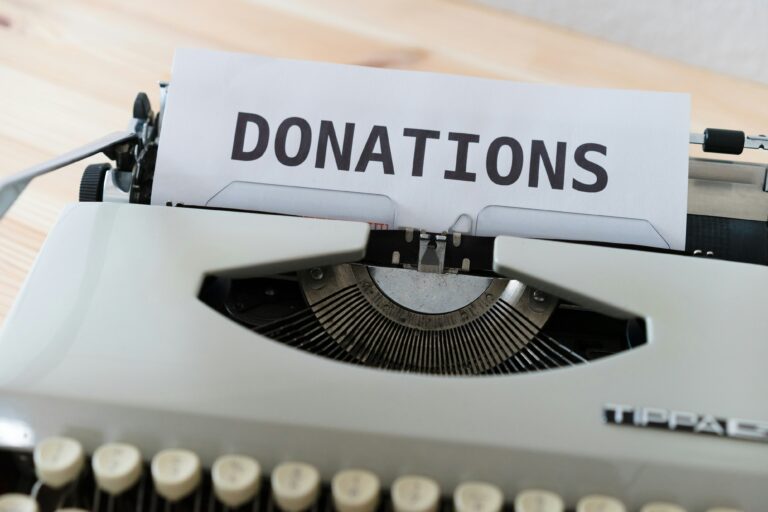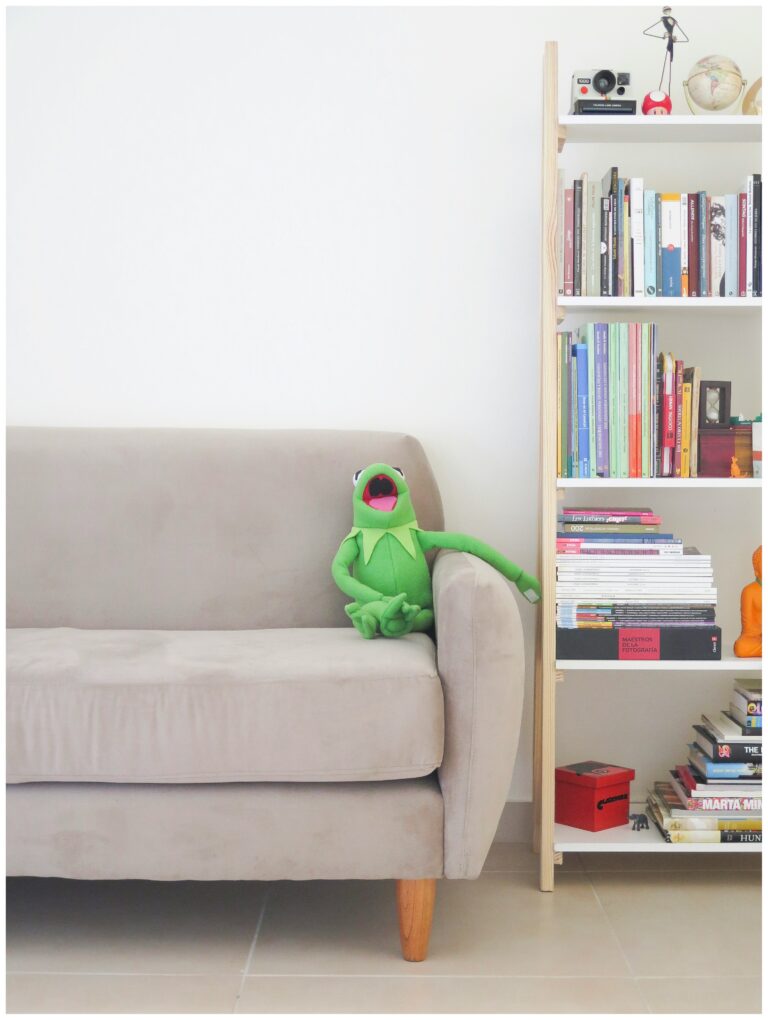Getting Digitally Organized: My Confession & Game-Changing Discoveries!
So here’s my true confession—I only recently realized how important it is to get digitally organized! And wow, what a gigantic game changer it’s been! With some persistent nudging from my brother and a recent increase in my workload, I’ve had to quickly figure out how to become digitally organized.
The wake-up call came when I found myself scrambling to keep track of everything with notes scattered everywhere. I was wasting precious time searching different places for notes I’d taken, and it was becoming frustrating.
I also realized I wasn’t making the most of my time because my calendar was a chaotic mess. While I’m not naturally gifted at time management, I’m getting so much better! I started listening to a fabulous podcast called “The Bright Method” by Kelly Nolan and diligently began scheduling everything on Google Calendar.

I know many of you are probably used to digital calendaring, but I wasn’t! Maybe I thought life could remain simple enough without having to track everything digitally, but let’s face it—my brain gets full, I forget things, and I hate disappointing people. I like to make sure I’m on top of everything at all times.
Listening to Kelly Nolan’s podcast has been revolutionary, and converting all my paper notes to digital format is another absolute game changer. Since college, I’ve always preferred dictating because I can speak much faster than I can write or type. I save tons of time by dictating notes into my phone and emailing myself, or better yet, dictating directly into UpNote, which I highly recommend!
What’s great about UpNote is that you can have it on your phone, iPad, and laptop all for one affordable one-time price. (Fun fact: I’m dictating this very blog post into my phone right now!)
UpNote is essentially a collection of digital notebooks that you can format beautifully to create notes that actually make sense. Since I can barely read my own handwriting half the time, using a digital notebook is perfect for me! 😊
So we’ve covered digital calendars and note-taking, but what about our laptops? Is your computer desktop cluttered with tons of random files?

It’s actually pretty straightforward to create large folders with subfolders so you can have less digital clutter when you open your laptop. You just need to decide what main folders you want on your desktop, then create subfolders within them. For my business, I have a main folder called “Order And More LLC,” with subfolders for customers, contracts, social media, ads, and more.
I know some people are against it, but using the right AI tools makes everything easier. When I’m trying to do something digital that I don’t know how to do, I ask ChatGPT or Claude AI, and they’re incredibly helpful!
So there you have it—some practical ideas for getting digitally organized. But remember, it’s up to you to actually implement them. If I can do it, I know you can too! Let’s get started!